Carry your Arkansas hunting or fishing license on your phone
ON 10-16-2019
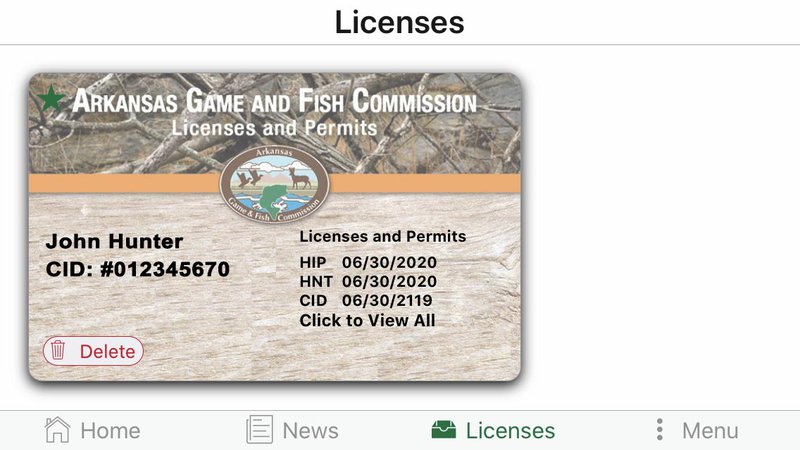
Oct. 16, 2019
Randy Zellers
Assistant Chief of Communications
LITTLE ROCK — Just about every hunter carries a smartphone in the woods now. Not only does it provide a connection to the world in case of emergencies. It also can be used as your official license holder and deer tags.
Every year more apps bring tools to hunters in the field through their phones. Aerial images, maps, sunrise/sunset tables and many other handy resources are available at the touch of a finger everywhere you go. The phone’s flash can even serve as an emergency backup if your flashlight batteries go dead. You can even purchase and carry your license through your phone without ever needing to bring a single piece of paper to the woods.
Thanks to regulation changes in 2017, electronic copies of a valid hunting license may be used to show proof of your purchase to a wildlife officer. Many people save the email they receive during their license purchase to their phone for fast reference, while others will take a screenshot of the license when it is displayed in that email and keep it in their photo library.
“Either option is fine as long as the whole license is shown so the officer can confirm their license purchases and expiration dates,” said Maj. Jake Dunn in the AGFC’s Enforcement Division.
Downloading the AGFC’s mobile app offers yet another option to carry your license on your phone. The free app is available in the Google Play store as well as Apple’s app store and can link to your license purchase history and game check history. Once logged into the app, it will automatically update to show your license purchases within hours of your purchase.
Checking deer also has gone paperless for Arkansas hunters. Thanks to increased cellular coverage and phone usage, many hunters can skip the tagging process altogether. Once an animal is checked, hunters do not need to tag the deer as long as it remains within their immediate vicinity until it arrives at the hunter’s home. Checking a deer may be done by phone, through the AGFC’s app or through the “Buy Licenses/Check Game” button at the top of www.agfc.com.
“If a hunter leaves their checked deer in a cooler, at a processor’s or in another place where they are not present to immediately identify it, we need to have information tying that deer to the hunter,” Dunn said. “The hunter’s name and address as well as the date of harvest, check confirmation number and sex of the animal need to be on all portions of the animal if the hunter is not within the immediate presence of the storage point so officers can make sure who’s deer belongs to who.”
Dunn says if for some reason, a deer is unable to be checked via phone or website at the location of harvest, hunters must make a temporary tag listing their name, customer ID number, and the time, date and location of harvest and keep it on the deer until they are able to check it.
Visit www.agfc.com to buy your hunting license online.
Recent News

Watch your wake
Jul. 2, 2025
Subscribe to Our Weekly Newsletter E-mails
Don’t miss another issue. Sign up now to receive the AGFC Wildlife Weekly Newsletter in your mailbox every Wednesday afternoon (Waterfowl Reports are published weekly during waterfowl season and periodically outside the season). Fishing Reports arrive on Thursdays. Fill in the following fields and hit submit. Thanks, and welcome!

